








HUION HS64 Graphics Drawing Tablet Battery-Free Stylus Android Windows macOS with 6.3 x 4 inch Working Area Pen Tablet for Linux, Mac, Windows PC and Android (HS64, 6.3 x 4 inch), Black
₹4,499.00 Original price was: ₹4,499.00.₹2,176.00Current price is: ₹2,176.00.

HUION HS64 Graphics Drawing Tablet Battery-Free Stylus Android Windows macOS with 6.3 x 4 inch Working Area Pen Tablet for Linux, Mac, Windows PC and Android (HS64, 6.3 x 4 inch), Black
Price: ₹4,499 - ₹2,176.00
(as of Oct 28, 2025 13:50:57 UTC – Details)
From the brand




Founded in 2011, Huion has always been dedicated to providing high-quality pen tablets, pen displays and pen computers to creative users.
And our products not only help artists, designers, and animators to create fantastic digital masterpieces. but also bring digital ink solutions to many people around the world, changing the way they create, learn and work.
We believe the world is in your hands.
Diwali Deals
Kamvas 16(Gen 3)
Kamvas 13 (Gen 3)
2024 NEW BLUETOOTH TABLET


HS64 6.3 x 4in Drawing Tablet
——Best choice of drawing tablets for beginners
Huion Note Digital Notebook


New Release
Drawing Tablets
Pen Display-Kamvas Pro Series


HUION Graphic Tablets
A good helper in drawing, study, and work


Support Linux/Mac/Windows/Android – Not only compatible with Linux(Ubuntu), Mac and Windows, Huion HS64 also supports Android 6.0 or later via an included OTG adapter to turn your phones into a digital drawing canvas.This easy-to-use pen tablet is perfect for kids and beginners for drawing, animation, photo-editing or design work in most programs including Adobe Photoshop, paint tool sai, illustrator, corel draw, corel painter, sketchbook, manga studio, clip studio paint and more.
Advanced Pen Performance – Digital pen PW100 features 8192 levels of pressure sensitivity, 5080LPI pen resolution and virtually no lag, providing you ultimate precision and control. It is also battery-free, no need for charging anymore.The pen side buttons help you switch between pen and eraser instantly.
4 Customizable Press Keys -Set up the 4 programmable express keys to any shortcut combination you prefer in Huion driver and optimize your work flow. It also works for both left and right handed users. The Micro USB interface helps you transmit the data more quickly and effectively.
Perfect Mouse Replacement – No need to install driver, HS64 drawing pad with responsive stylus can replace the computer mouse and keyboard to enhance your work flow. It is easier for teachers and students to edit, diagram, annotate with a drawing pen on whiteboard in Zoom, Team and Xsplit while streaming or broadcasting.And it is also compatible with Word, Powerpoint, OneNote and more for taking notes,signing document, jotting down ideas while in web conferencing or remote working.
Compact and Portable – HS64 art tablet is designed with slim and compact sized with an active area of 6.3×4 inch offering perfect creative space for limited desktop areas.It is easy to carry out and always ready for your creation whenever and wherever. It comes with one year warranty. Drawing tablet is also a very practical gift option!
Customers say
Customers find the graphics tablet to be a high-quality, budget-friendly option that’s particularly suitable for beginners and online teaching. They appreciate its ease of use, with one customer noting it works well on Windows 10. The functionality and compatibility receive mixed reviews – while some say it works well with both PC and Android devices, others report it doesn’t work with their phones. The writing ability and size also get mixed feedback, with some finding it super good for writing while others say it’s bad at it, and some appreciating its compact size while others find it too small.
AI Generated from the text of customer reviews

Battery-free Stylus, No Charging Required
With 5080LPI Resolution, makes every stroke more fluent; Its pressure sensitivity is four times higher than most of the homogeneous products recently on the market.
Outfitted with Huion’s latest battery-free stylus PW100, say goodbye to charging cables; Don’t need to worry about potential battery leakage and run-out.
4 Customizable Press Keys
They are available on the tablet to have different functions realized via your fingertip, which will bring users higher efficiency as they draw. The shortcuts CAN’T be used under Mobile Mode.

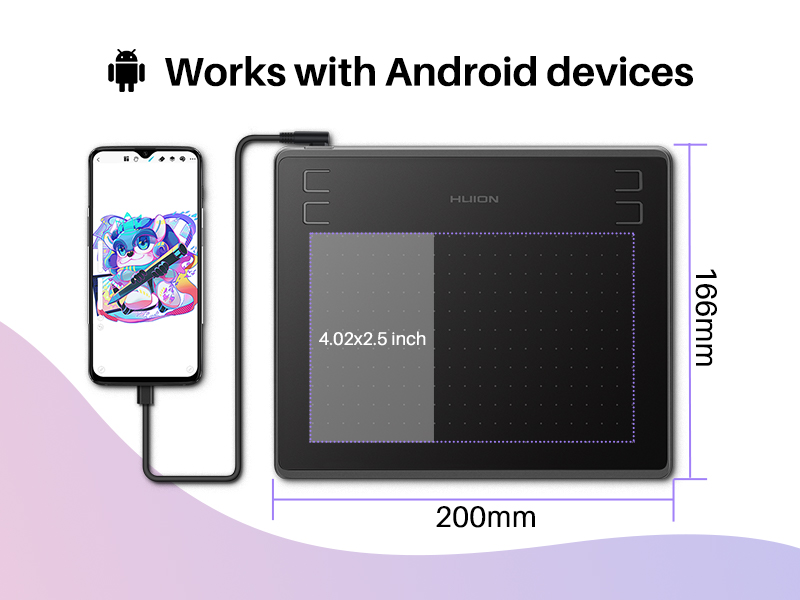
Multi-OS Compatibility
Huion HS64 drawing tablet is compatible with Mac (MacOS 10.12 or later), PC (Windows 7 or later), Linux(Ubuntu) and select Android smartphones/tablets (OS version 6.0 or later).
The slim & compact design takes less desk space and makes it easy to carry between home, work, and school. It can be easily packed in your laptop bag and connected to an Android smartphone for on-the-go creation.
Works With Hundreds of Apps
It can be used with most pen-enabled creative software as well as many online learning applications and platforms on PC and Mac.

-

For Creators
Huion HS64 is a creative editing tablet designed to speed up content creation whether it’s an illustration, animation, graphic design, or photo editing.
-

For Teachers and Students
The teachers can use a tablet to explain concepts visually; Huion tablets and pens can help students to draw angles, write formulas, sketch, and diagram sentences easily and efficiently.
-

For Game Playing
No need to install the Huion driver, you can play OSU! or other similar games directly on the HS64 OSU tablet with a sensitive stylus. It is great for entertainment and changes the way you game.
-

For Gifting
Drawing tablet is a very practical gift option. Especially for those who enjoy creative endeavors such as drawing and designing. It may be seen as a symbol of encouragement, support or reward.
Compare Similar Products

HS64
|

Inspiroy H430P
|

Inspirroy H640P
|

Inspiroy H950P
|

HS610
|

Inspiroy H1060P
|

Inspiroy 2 S
|
|
|---|---|---|---|---|---|---|---|
|
Pen Pressure Levels
|
8192 |
4096 |
8192 |
8192 |
8192 |
8192 |
8192 |
|
Pen included
|
Battery-free PW100 |
Battery-free PW201 |
Battery-free PW100 |
Battery-free PW100 |
Battery-free PW100 |
Battery-free PW100 |
Battery-free PW110 |
|
Shortcut Key Buttons
|
4 press keys |
4 press keys |
6 press keys |
8 press keys |
12 press keys+Touch Ring |
12 press keys+16 Soft Keys |
6 press keys+1 Scroll Wheel |
|
Connection Interface
|
Micro USB |
Micro USB |
Micro USB |
Micro USB |
Micro USB |
Micro USB |
USB-C |
|
Active Areas (PC mode)
|
6.3 x 4inch |
4.8 x 3inch |
6.3 x 3.9inch |
8.7 x 5.4inch |
10 x 6.25inch |
10 x 6.25inch |
6.3 x 3.9inch |
|
Active Areas (Phone mode)
|
63.8 x 102mm(9:16) |
47.6 x 76.2mm(9:16) |
62.5 x 100mm(9:16) |
86.3 x 138mm(9:16) |
99.3 x 158.8mm(9:16) |
99.3 x 158.8mm(9:16) |
100 x 50mm(18:9) |
|
Android 6.0 Support
|
✔ |
✔ |
✔ |
✔ |
✔ |
✔ |
✔ |



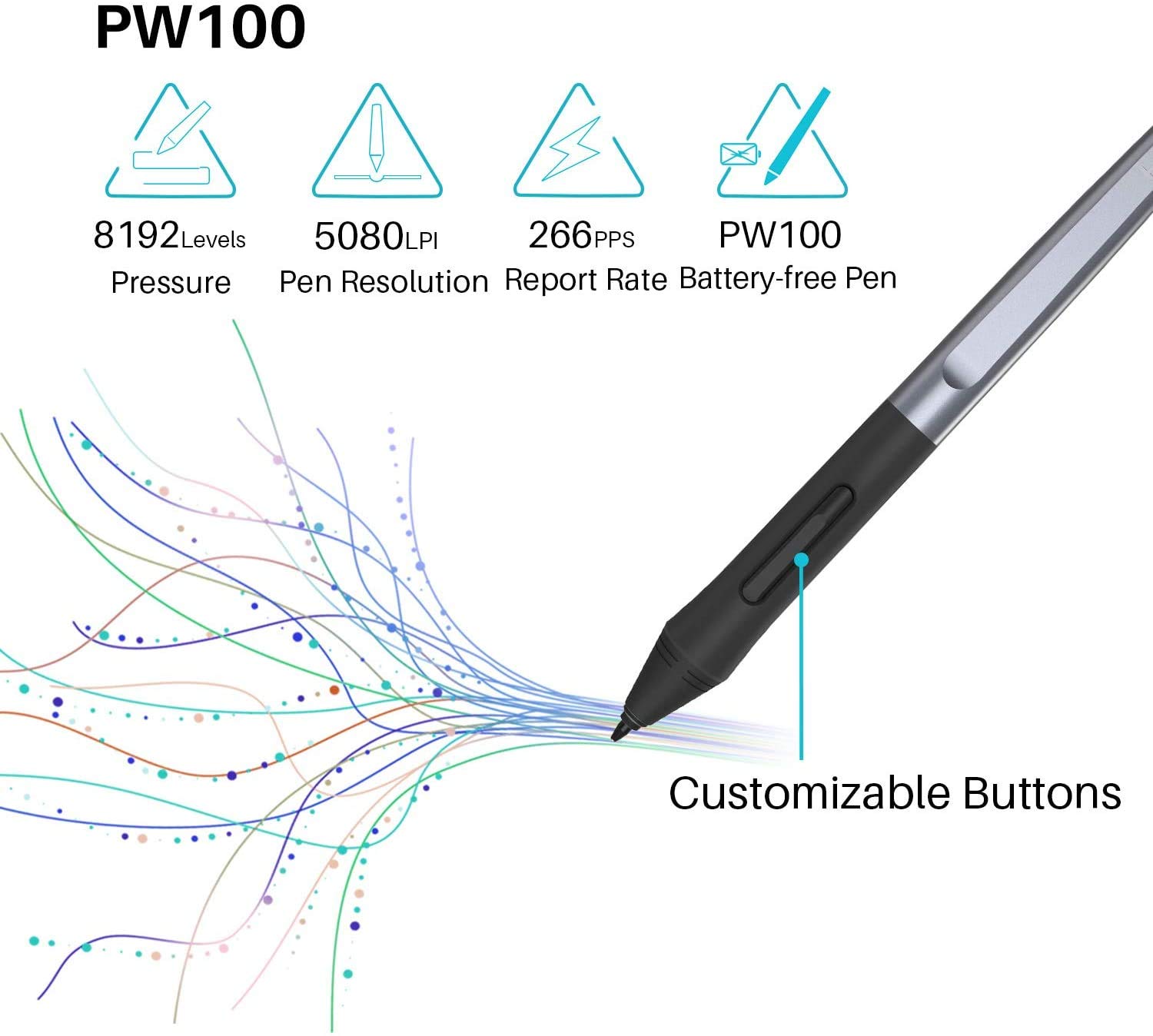
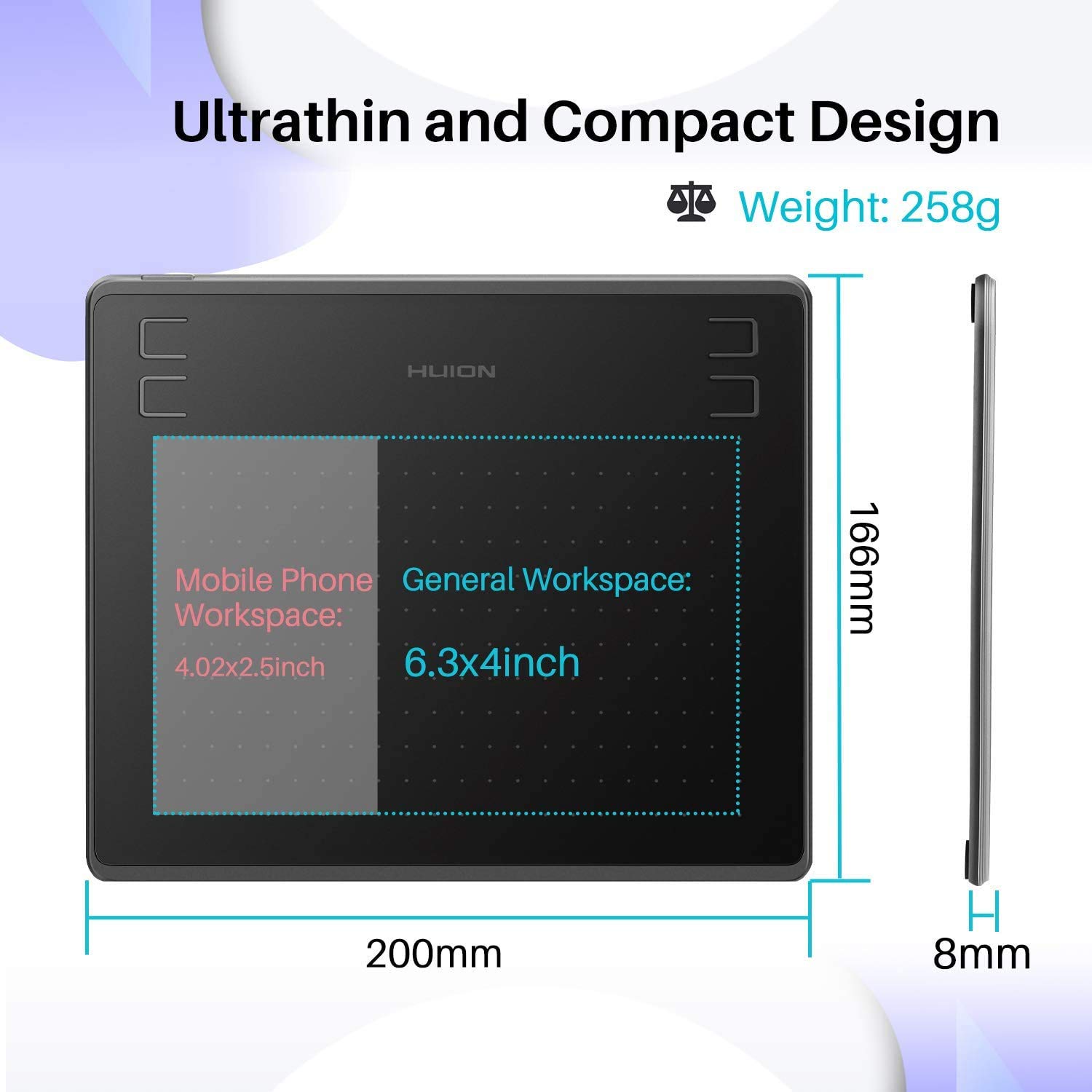
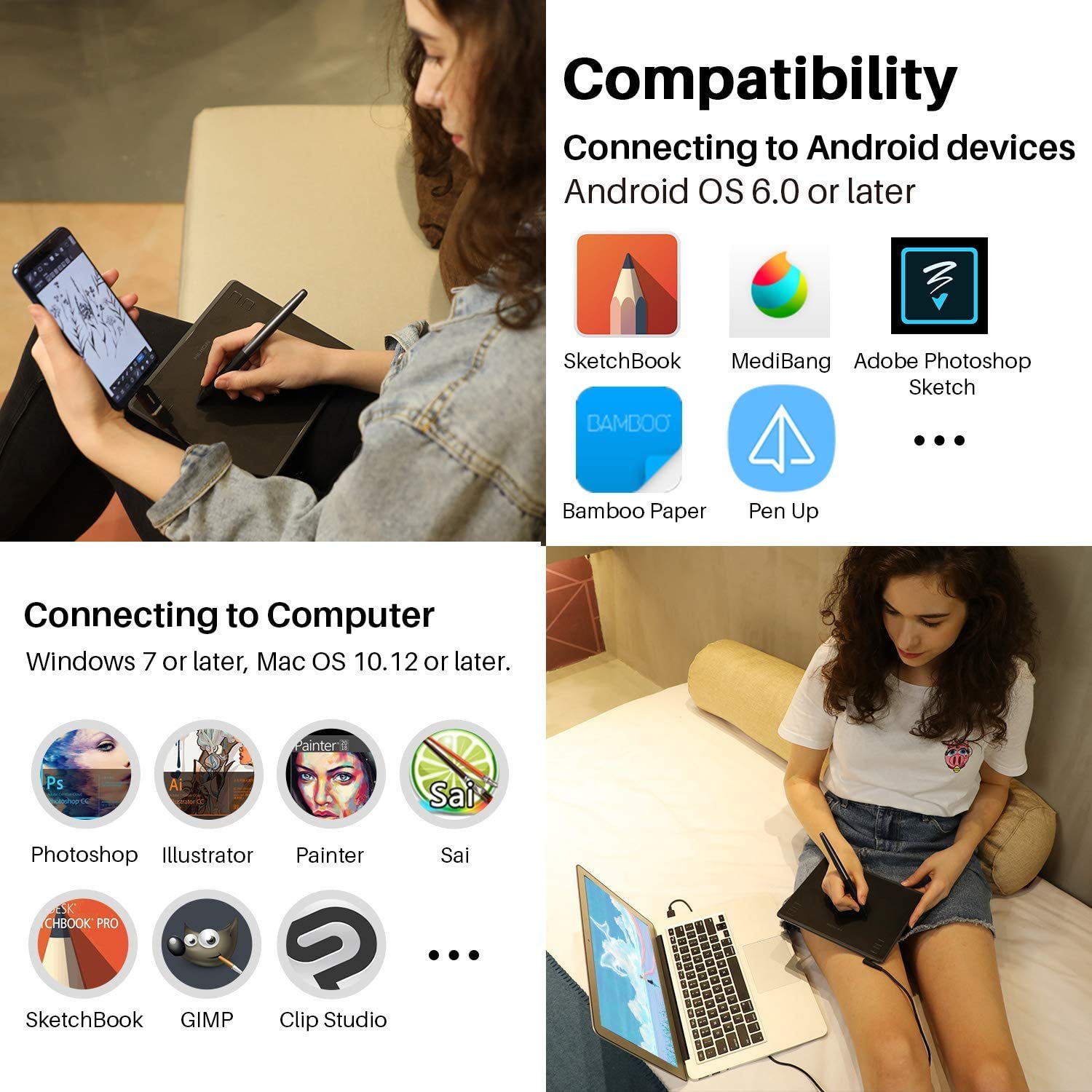










Reviews
There are no reviews yet.